Zscaler is not a VPN, though both aim to secure online connections. While VPNs create encrypted tunnels to provide broad network access, Zscaler focuses on securing individual connections using a Zero Trust model. This means every request is verified before access is granted, ensuring stronger security and reducing risks.
Key distinctions include:
- Access Scope: VPNs grant network-wide access, Zscaler limits access to specific applications.
- Security Approach: VPNs rely on perimeter-based security; Zscaler uses continuous verification for every connection.
- Infrastructure: VPNs require hardware and maintenance; Zscaler operates entirely in the cloud.
- Performance: Zscaler routes traffic through its global network, often reducing delays compared to VPNs.
- Scalability: Zscaler adjusts automatically for more users, while VPNs require upgraded hardware.
When to Use Each:
- Use Zscaler for securing cloud apps, remote workforces, and adopting Zero Trust principles.
- Use VPNs for accessing on-premises systems or for simple privacy and legacy needs.
Quick Comparison:
| Feature | Zscaler | VPN |
|---|---|---|
| Access | Application-specific | Network-level |
| Security Model | Zero Trust (continuous checks) | Perimeter-based |
| Infrastructure | Cloud-based | Hardware-dependent |
| Performance | Faster with global routing | Slower due to traffic backhaul |
| Scalability | Automatic | Limited by hardware |
Zscaler is ideal for modern, cloud-focused businesses, while VPNs suit simpler, on-premises setups.
Zscaler vs Vpn – Which One Is BETTER?
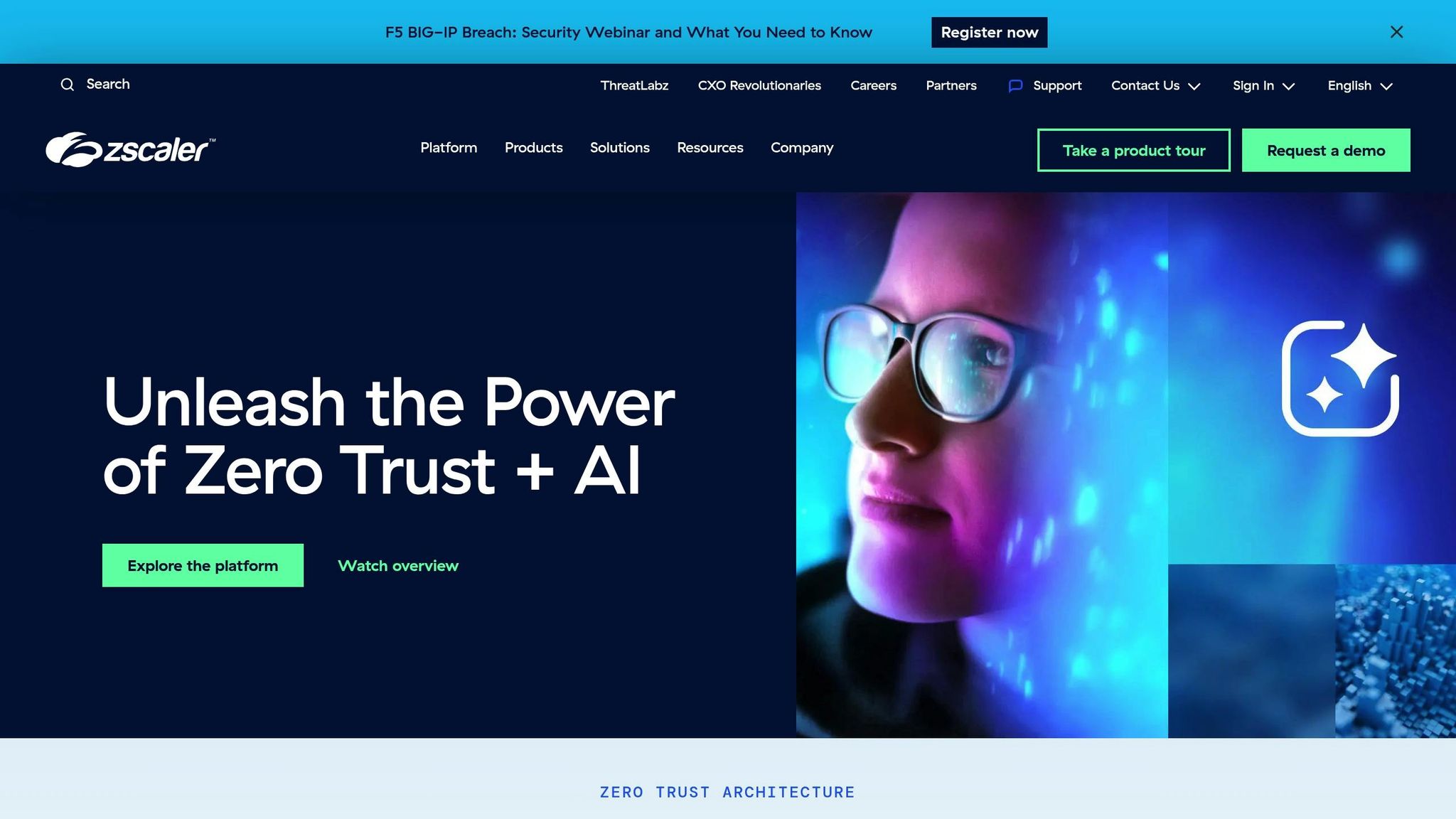
What is a VPN? Basic Concepts and Uses
A Virtual Private Network (VPN) is a tool that creates a secure and encrypted connection between your device and a remote server. Think of it as a private tunnel that protects your data from prying eyes while also making it seem like you’re browsing from a completely different location.
How VPNs Work
VPNs function by setting up an encrypted tunnel between your device and a VPN server. Once connected, all your internet traffic passes through this secure tunnel before it reaches its final destination. Here’s how the process unfolds:
First, your device connects to a VPN server using protocols like OpenVPN, IKEv2, or WireGuard. These protocols take care of encrypting your data and verifying your connection. Once the connection is established, the VPN server assigns your device a new IP address, effectively hiding your actual location and identity.
The encryption itself relies on advanced algorithms, typically AES-256, which are designed to keep your data safe. Even if someone manages to intercept your information, they won’t be able to read it without the proper decryption key.
In addition to privacy and security, VPNs are often used to extend access to corporate networks, enabling employees to use internal company resources from remote locations.
Common VPN Use Cases
VPNs have become a go-to solution for various needs in today’s digital world. Here’s how they’re commonly used:
- Remote Work Connectivity: This is one of the most widespread applications of VPNs in business. Companies rely on them to securely connect remote employees to internal systems. This became especially critical during the COVID-19 pandemic, as remote work became the norm.
- Privacy Protection: Many individuals subscribe to VPNs to safeguard their personal data, especially when using public Wi-Fi networks in places like coffee shops, airports, or hotels. Without a VPN, your data is vulnerable to interception, but with one, sensitive details like passwords and credit card information are encrypted.
- Bypassing Geographic Restrictions: Streaming platforms, websites, and online services often restrict content based on location. A VPN allows you to connect to a server in another country, giving you access to content that might otherwise be blocked in your region.
- Site-to-Site Connectivity for Businesses: Companies with multiple office locations use VPNs to securely link their branches. This setup allows them to share resources and communicate securely over the internet without the need for costly dedicated lines.
VPN Limitations
While VPNs offer plenty of benefits, they’re not without their challenges. Here are some of the common issues users face:
- Latency Problems: Since your traffic has to travel to the VPN server before reaching its final destination, this extra step can cause delays. The farther the server is from your location, the more noticeable the lag becomes.
- Bandwidth Throttling: VPN servers often handle traffic from many users at once. During peak hours, this can lead to slower speeds, which may affect activities like video calls, streaming, or downloading large files.
- Security Risks: Traditional VPNs grant users access to the entire network once authenticated. If a user’s device is compromised, it could give attackers access to all network resources, a situation known as “lateral movement.”
- Management Challenges: For organizations, maintaining a VPN infrastructure can be complex. IT teams need to manage user certificates, troubleshoot connection issues, and ensure servers are secure and up-to-date. This becomes increasingly difficult as the number of users grows.
- Split Tunneling Issues: This feature lets certain traffic bypass the VPN, but it can create security gaps. It also makes it harder to enforce consistent security policies across all user activities.
These limitations highlight why many organizations are exploring alternatives like Zscaler’s Zero Trust approach.
How Zscaler Works: Cloud Security and Zero Trust
Zscaler takes a completely different approach to security compared to traditional VPNs. Instead of creating tunnels to entire networks, it acts as a cloud-based security platform that transforms how users access applications and the internet. Rather than routing traffic through a company’s data center, Zscaler processes connections through its global cloud, applying security measures in real time.
The platform essentially acts as a gatekeeper between users and their applications, whether those apps are hosted online or on private networks. When someone tries to access a resource, Zscaler verifies their identity, checks the device for compliance, and enforces security policies before granting access. This real-time, granular security model is a major shift from older architectures.
Zscaler Internet Access (ZIA) and Zscaler Private Access (ZPA)
Zscaler’s system is built around two primary components, each designed to meet different connectivity needs while adhering to Zero Trust principles.
Zscaler Internet Access (ZIA) serves as a secure internet gateway for all web traffic. Whether it’s browsing, downloading, or using cloud apps, ZIA inspects every connection for malware, enforces web filtering rules, and prevents data loss before allowing traffic to proceed.
ZIA operates through a global network of over 150 data centers. This setup ensures users are automatically routed to the nearest center, optimizing performance. For example, a user in Chicago connects to a local data center instead of sending traffic back to a corporate headquarters, avoiding delays common with traditional VPNs.
Zscaler Private Access (ZPA) is designed for accessing internal applications. Unlike VPNs, which often grant access to entire network segments, ZPA creates application-specific tunnels. For instance, if an employee needs the HR system, ZPA connects them only to that application, not the broader network. This ensures that even if a device is compromised, attackers can’t use it to move laterally across the network.
This approach, focused on individual applications, greatly reduces the risk of unauthorized access and limits potential damage from breaches.
Zero Trust Network Access (ZTNA)
At the heart of Zscaler’s operation is Zero Trust Network Access (ZTNA), which operates on the principle that no user or device is trusted by default – no matter their location or prior authentication.
Every request to access a resource goes through continuous verification. Zscaler evaluates multiple factors like the user’s identity, device health, location, time of access, and the specific application being requested. If anything seems off or risky, the system can deny access, ask for additional authentication, or restrict what the user can do within the app.
This is a big departure from traditional security models, where users often gain broad access after passing perimeter defenses. With ZTNA, trust is earned for each session and can be revoked immediately if conditions change.
Additionally, Zscaler logs every access attempt in detail. These logs not only help with compliance but also simplify investigations when security incidents occur.
Benefits of Zscaler’s Cloud Approach
Zscaler’s cloud-native design brings several clear advantages over traditional network security setups.
Scalability is seamless. Companies don’t need to buy extra hardware or bandwidth to handle more users. For example, if a company grows from 1,000 to 5,000 employees, Zscaler’s cloud automatically adjusts to manage the increased demand without requiring changes to the corporate network.
One of the biggest improvements is the reduced attack surface. Traditional VPNs often expose entire network segments to authenticated users, creating opportunities for attackers to move laterally if they compromise an account. Zscaler’s application-specific access ensures that even if one account is breached, other systems and data remain secure.
Performance also gets a boost thanks to Zscaler’s global presence and smart traffic routing. Instead of funneling all internet traffic through a central corporate gateway, users connect to the nearest Zscaler data center. This often results in faster response times for cloud apps and web browsing.
The platform simplifies IT management by eliminating the need for complex remote access infrastructure. Companies no longer have to maintain oversized internet connections to accommodate remote workers or rely on expensive MPLS circuits between offices. Remote workers connect directly to Zscaler’s cloud, reducing strain on corporate networks.
Lastly, policy enforcement becomes more consistent. Since all traffic passes through the same cloud platform, users receive the same security policies and access controls – whether they’re at the office, working from home, or sitting in a coffee shop. This ensures uniform protection, no matter where employees are located.
sbb-itb-e1a0769
Zscaler vs. VPN: Main Differences
Now that we’ve covered how VPNs and Zscaler operate, let’s dive into their key differences. Both are designed to secure network connections, but they take entirely different approaches. These distinctions play a big role in determining which solution works best for your needs.
Comparison Table: Zscaler vs. VPN
Here’s a quick side-by-side look at how Zscaler and traditional VPNs stack up:
| Feature | Zscaler | Traditional VPN |
|---|---|---|
| Access Model | Application-specific access | Network-level access |
| Security Approach | Zero Trust (verify everything) | Perimeter-based (trust after authentication) |
| Infrastructure | Cloud-native, no hardware | Requires VPN servers and client software |
| Scalability | Automatic cloud scaling | Limited by hardware capacity |
| Performance | Global edge locations reduce latency | Often slower due to traffic backhauling |
| Maintenance | Managed by Zscaler | Requires IT team management |
| Attack Surface | Minimal (app-specific tunnels) | Larger (network segment exposure) |
| User Experience | Seamless, always-on | Manual connection required |
| Cost Structure | Subscription-based per user | Hardware + licensing + maintenance |
Security Models: Zero Trust vs. Perimeter-Based
One of the biggest differences between Zscaler and VPNs lies in their approach to security. Traditional VPNs rely on a perimeter-based model, meaning once a user logs in, they’re trusted to access the network. Think of it like a “castle and moat” setup – strong defenses around the outside, but once someone gets in, they have access to everything inside.
Zscaler flips this model on its head with Zero Trust. Instead of assuming trust after login, it continuously checks every access request. Factors like user identity, device status, location, and the specific application being requested are all evaluated. Every connection is treated as untrusted until it’s verified.
This approach has a big advantage: even if an attacker steals someone’s credentials, they can’t move freely through the network. For example, Zscaler might block access if it detects unusual activity, like someone trying to reach sensitive systems from an unfamiliar location or at odd hours. Each application or resource requires separate verification, which drastically limits the damage a breach can cause.
With VPNs, a single compromised account can expose an entire network segment. Zscaler’s Zero Trust approach reduces this risk by isolating access to specific resources, making it far harder for attackers to spread.
Performance and Scalability Differences
Performance is another area where Zscaler and VPNs differ significantly. Traditional VPNs often route traffic inefficiently, creating bottlenecks. For instance, a remote worker in Los Angeles trying to access a cloud application might have their traffic routed through a VPN server in New York. This extra step adds latency and slows everything down.
Zscaler avoids this issue with its global cloud network, which includes over 150 data centers. When a user connects, they’re automatically routed to the nearest Zscaler location. From there, traffic takes the fastest path to its destination. This setup reduces delays and improves user experience.
Scalability is another key distinction. VPNs require businesses to plan for peak usage. If a company expects 1,000 users to connect at once, they need to invest in enough hardware and bandwidth to support that load. This can be a costly guessing game. During events like the sudden shift to remote work during the COVID-19 pandemic, many organizations found their VPNs overwhelmed because they hadn’t anticipated such a sharp increase in demand.
Zscaler’s cloud-based approach handles scaling automatically. It charges on a per-user basis and adjusts to traffic spikes without needing extra hardware, making it much easier to manage.
Finally, maintenance and costs highlight further differences. VPNs require constant attention from IT teams – everything from updating software and applying security patches to maintaining hardware and planning for future capacity. On top of that, there are upfront costs for hardware and ongoing licensing fees. Zscaler, on the other hand, operates on a straightforward subscription model. This lets IT teams focus on other priorities instead of spending time managing remote access infrastructure.
When to Use Zscaler vs. VPN
We’ve already gone over the technical differences between Zscaler and VPNs, but what about real-world scenarios? Here’s a closer look at when each solution is the better fit, depending on your business needs and security priorities.
Best Use Cases for Zscaler
Zscaler stands out for securing cloud applications and enforcing strict access controls. If your business relies heavily on SaaS tools like Salesforce, Microsoft 365, or Google Workspace, Zscaler’s direct, secure connections to these apps – based on user permissions – can be a game-changer. It eliminates the need to route all traffic through a central point, streamlining access and improving efficiency.
Remote and hybrid workforces thrive with Zscaler. Its seamless, behind-the-scenes connectivity means employees can work from anywhere without worrying about manually connecting to a network. This is especially useful for organizations with distributed offices, traveling sales teams, or field workers. Meanwhile, IT teams can focus on bigger-picture projects instead of constantly managing remote access systems.
Zero Trust security is where Zscaler truly shines. If you’re in an industry that deals with sensitive data – like healthcare, finance, or intellectual property – Zscaler’s approach to continuous verification provides stronger protection than traditional perimeter-based security. Every access request is evaluated in real time, going beyond just checking login credentials.
Scalability is another Zscaler strength. Businesses experiencing rapid growth, seasonal demand spikes, or sudden shifts to remote work don’t have to worry about hardware limitations. Zscaler’s cloud-native design automatically adjusts to handle increased traffic without requiring additional infrastructure.
Best Use Cases for VPNs
VPNs are ideal for accessing on-premises resources. If your business relies on legacy applications, file servers, or databases that aren’t cloud-ready, VPNs provide the necessary network-level connectivity. This is common in industries like manufacturing, where specialized equipment software is often tied to on-site systems, or in law firms managing sensitive document repositories.
Protecting personal privacy is a classic VPN use case. For individuals concerned about ISP tracking, securing public Wi-Fi connections, or bypassing content restrictions while traveling, VPNs remain a go-to solution.
Temporary or simple access needs are well-suited for traditional VPNs. Small businesses or teams that need secure connections occasionally may find VPNs easier to deploy and manage compared to more comprehensive cloud-based security platforms.
VPNs can be a budget-friendly option for organizations with limited needs. Smaller businesses or those with existing IT expertise may find the upfront costs of a VPN more manageable. However, this cost advantage tends to decrease as the organization grows.
Some compliance requirements still mandate VPN use. In certain industries or regions, government contracts or regulatory frameworks explicitly require VPN connections for accessing sensitive systems.
Decision-Making Factors
Choosing between Zscaler and VPNs ultimately comes down to your specific needs and priorities. Here are some key factors to weigh:
Application environment: If your operations are largely cloud-based, Zscaler’s approach will likely be more efficient. On the other hand, businesses heavily reliant on on-premises systems may need VPNs for broader network access.
Security priorities: For organizations adopting Zero Trust principles, aiming to prevent lateral movement in case of breaches, or needing granular access controls, Zscaler offers a more modern security model. Traditional perimeter-based security might suffice for less sensitive setups.
IT management preferences: Companies with teams comfortable managing hardware, updates, and capacity planning might lean toward maintaining a VPN infrastructure. Those looking to offload these responsibilities to a cloud provider will appreciate Zscaler’s managed approach.
Global performance needs: If your team or customers are spread across multiple countries, Zscaler’s distributed cloud infrastructure ensures smooth access. However, for businesses with users concentrated in specific regions, strategically placed VPN servers might deliver adequate performance.
Budget considerations: While VPNs might seem cheaper upfront, don’t forget to account for hardware replacement, maintenance, and IT staff time. Zscaler’s subscription model offers predictable costs but could be more expensive for smaller-scale deployments.
Future growth matters: If you’re expecting to expand, increase remote work, or move more operations to the cloud, Zscaler’s scalability becomes a major advantage. For organizations with stable, predictable access needs, a VPN might be all you need.
Conclusion: Key Differences Explained
Zscaler operates differently from traditional VPNs – each secures access in its own way. VPNs rely on encrypted tunnels to provide broad network access after authentication, sticking to a perimeter-based security model. In contrast, Zscaler follows Zero Trust principles, verifying every access request and granting application-specific connections without exposing the entire network.
This difference doesn’t just affect security – it also impacts performance and scalability. VPNs often create traffic bottlenecks at central servers, while Zscaler routes traffic through its global network of data centers. This setup enables automatic scaling to meet demand, without the hardware limitations typical of VPNs.
Zscaler also simplifies connectivity to SaaS platforms like Microsoft 365 and Salesforce, removing much of the complexity tied to traditional network management. That said, businesses that rely heavily on on-premises systems or older applications might find VPNs more suitable, as they offer broad, network-level access tailored to such environments.
Ultimately, the right choice depends on your organization’s infrastructure and future plans. If you’re prioritizing modern security, supporting remote teams, or operating largely in the cloud, Zscaler’s Zero Trust model is a natural fit. On the other hand, if your needs are more stable and your IT team is already equipped to manage existing systems, a VPN might suffice.
For organizations looking to expand globally, embrace remote work, or shift more operations to the cloud, Zscaler’s managed, scalable approach offers clear advantages.
FAQs
How does Zscaler’s Zero Trust model improve security compared to a traditional VPN?
Zscaler’s Zero Trust model takes a smarter approach to security by granting access only to specific applications based on a user’s identity and context. Unlike traditional VPNs that provide broad access to an entire network, this focused method significantly reduces the attack surface and limits exposure to potential threats.
Traditional VPNs often rely on inbound connections, which can leave internal networks vulnerable. Zscaler, on the other hand, uses outbound TLS tunnels and enforces application-specific policies. This setup eliminates any external attack surface, delivering stronger security while ensuring precise control over who can access what.
What makes Zscaler a great choice for securing a remote or hybrid workforce?
Zscaler offers a powerful solution for safeguarding remote and hybrid teams by blending strong security measures, smooth performance, and the ability to scale effortlessly.
One of its standout features is its AI-driven segmentation, which significantly reduces risks like ransomware attacks and unauthorized access. Instead of exposing users to an entire network, Zscaler establishes secure, application-specific connections, effectively limiting potential vulnerabilities.
On top of that, Zscaler boosts performance by directing users to the closest point within its global cloud network. This ensures fast, reliable access to applications, no matter where the team is located. Its cloud-first design also makes scaling a breeze, allowing businesses to expand their teams without investing in expensive infrastructure upgrades.
When might a business choose a VPN instead of Zscaler?
When employees need complete access to the entire corporate network, a business might opt for a VPN instead of Zscaler. VPNs are especially useful in workplaces where most systems and resources are hosted on-premises. They establish a secure connection, allowing users to interact with the network as though they were physically in the office.
This approach is particularly helpful for organizations using legacy systems that depend on traditional network setups or for scenarios that demand extensive access to internal resources. That said, it’s crucial to evaluate your organization’s specific security and connectivity requirements before choosing the right solution.
